
Hello JBRish readers. I have to say that my postings may be somewhat limited over the next several weeks as my new Fuji X-T2 camera has arrived and I am dedicating myself to learn how to use it.
NOTE – My apologies to anyone who isn’t like me. I celebrate everyone who has a different learning style, but I am basically a concrete, sequential person. What that means is that I like to learn everything in a logical, step-by-step progression with details and with lots of reviewing. This is my story of how I am trying to improve my photography skills and learning how to use a professional level camera; the Fuji X T-2.
There are so many unboxing videos for all types of cameras out there. I am going to skip that part and get right down to what I consider to be the “nitty gritty.”
When you buy a modern digital camera, it really isn’t a camera. The word digital is the giveaway. It is a computer that takes pictures. One look at this piece of gear and you know you have something special in your hands. Something serious that demands your attention.
It is easy to be overwhelmed and I thought that perhaps it would be difficult for me to get up and running quickly without assistance. Manufacturers don’t provide owner’s manuals that are very thorough. I am not complaining. I understand that the camera industry today is quite competitive and that everything is being done to cut costs. Still, we need to learn how to use the gear the best way we can. The Internet is a good resource, but it is spotty and doesn’t always have the information needed.
Let me offer some words from one who has, as of now, been down the path before:
- 1 – When you first get a new camera, unbox it in a clear area where everything can be laid out in front of you. There is usually a page in the owner’s manual that shows what is included in the box so take everything out of the package and review all items to make sure all the pieces are there.
- 2 – Next, let’s talk about the camera strap! I generally don’t go in for fancy camera straps and I make do with the straps that come with the camera and use carabiners to keep things organized and to stop them from banging into each other. The strap that came with the X T-2 is a bit above par, but not exciting or extraordinary overall. If I decide later on that a different strap is needed, I will consider it at that point.
Here is a picture from the manual describing the final two steps explaining how to attach the strap to the camera:
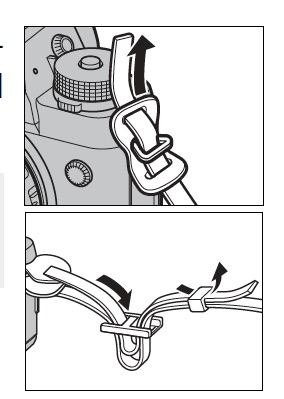
Picture courtesy of Fuji X T-2 Camera Manual, v.2.10
I may not be the smartest bulb on the tree (so to speak), but I really needed a bit more direction than the information in the manual to make sure that the strap is firmly and securely attached. Nobody wants their camera falling off of their body to go smashing to the ground.
As an example: That piece of plastic in the middle (shown in the bottom frame), the one with the two square-ish sections with the bar in between appears to have “teeth” on one of the faces/sides when you are actually holding it. This doesn’t show in the picture. Do the “teeth” face inward or outward?
I found the video below which presents a pictorial explanation. Truth must be told, I had to watch the video three times to get it done exactly as they explain!
The next logical step after attaching the strap might be to attach the lens.
Here is the picture and description from the manual:
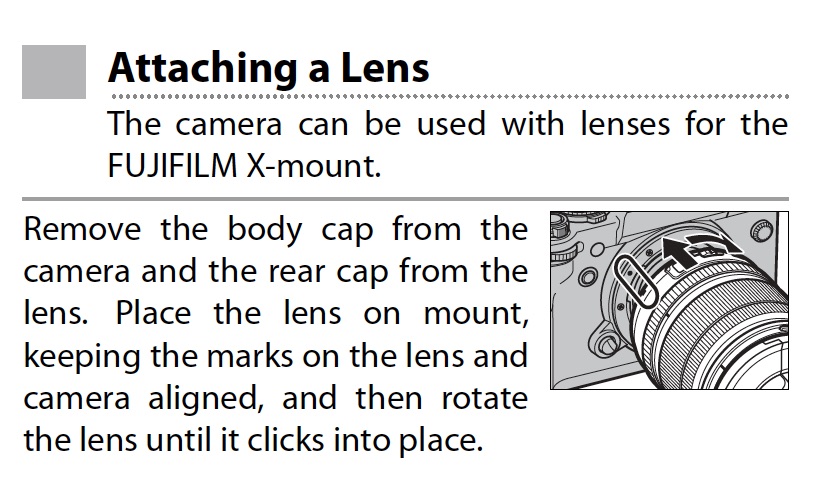
Picture courtesy of Fuji X T-2 Camera Manual, v.2.10
“The marks” to which they refer really cannot be seen well unless both the camera body cap and the rear cap from the lens are removed. Then, you need to line up the red dots and twist the the lens until you hear the click. It is not easy to discern the precise position using the graphics in the owners manual (IMHO).
One reason why users want to do this quickly is to prevent dust form getting on the sensor and thus leaving spots on the images. Do this in as dust-free environment as possible.
This was only the first few steps in getting started. We aren’t quite at the point where we get to take some pictures, at least not yet.
The story will continue…
To read more JBRish photography posts, click HERE!
**********
All original content on this blog is copyrighted by Jeffrey B. Ross with ALL Rights Reserved. While reference links back to JBRish.com are appreciated and encouraged, please acquire approval for any reproduction of original content from this website.
©Jeffrey B. Ross – 2017