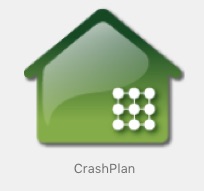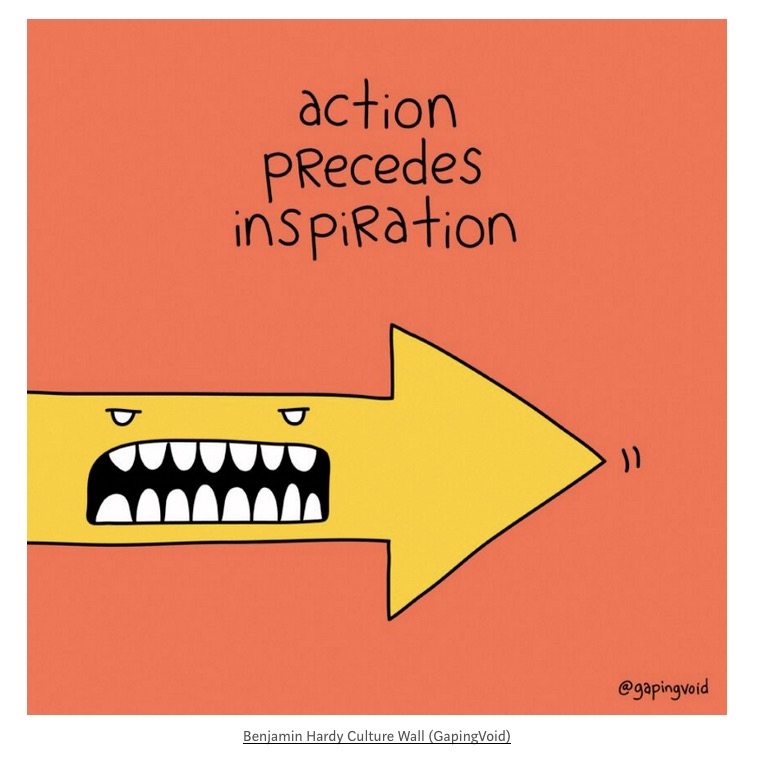
If you are a regular reader of JBRish, you know that I collect and enjoy good quotes. I have been a quote collector for more than fifty years. When I was in teaching, I used quotes to stimulate dialogue at the beginning of my lessons.
I am always searching for that next best quote whether it be from an ancient pundit like Plato, a well-known author like Mark Twain or just someone who managed to capture an idea in a way that I found stimulating, poignant or motivational.
I recently discovered Benjamin Hardy’s post, These 20 Pictures Will Teach You More Than Reading 100 Books, mainly because it had potential to be a source for a few good quotes. Much of the time an article like this will have a few good quotes indented and set off to help make a point, but this study captured me. While looking at some of the quotes, I began to read the supporting exposition and I was hooked!
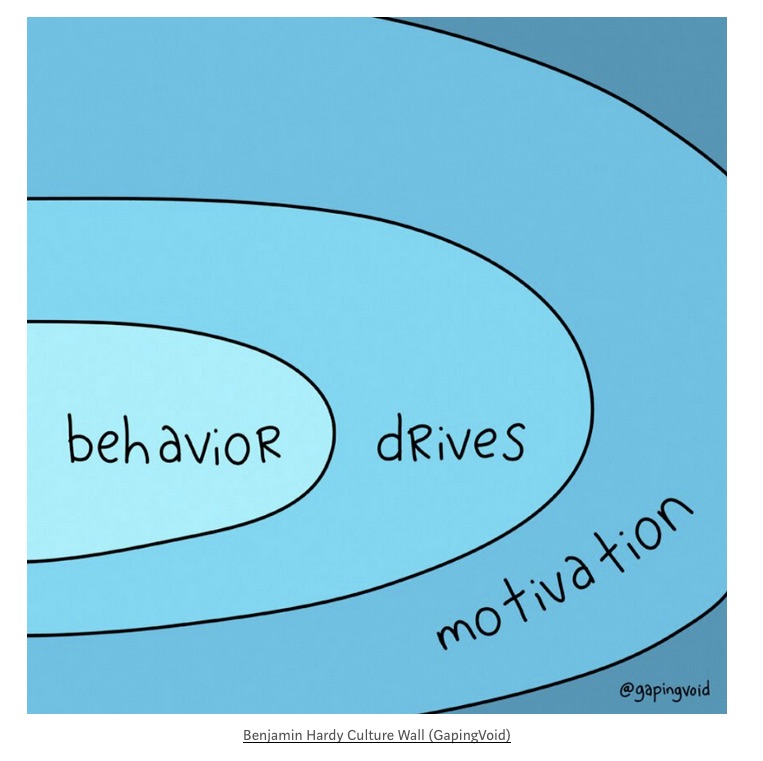
If you want to understand the psychological underpinnings of how you (and anyone else) can accomplish their goals, I believe this article will start you on your way. I dare say, it might be one that you will refer to over and over. A major hypothesis is that you can’t wait for inspiration. You need to create it through your actions.
Hardy uses an example of some perceived music greats to make a point:
For example, among the 50 greatest pieces of music ever created, six belong to Mozart, five are Beethoven’s, and three Bach’s. But in order to create those, Mozart wrote over 600 songs, Beethoven 650, and Bach over 1,000.**
I find this to be very true. As humans, I think we are conditioned to focus on the great achievements, casting aside all of the failures and hard work it took to get the final point of success. As Robin S. Sharma points out, “Every master was once a beginner.” Likewise, we often focus more on our few failures than our many interim successes.
Another factoid from the article that I found fascinating follows:
In 2005, the National Science Foundation published an article showing that the average person has between 12,000 and 60,000 thoughts per day. Of those, 80% are negative and 95% are exactly the same repetitive thoughts as the day before.**
That is a multitude of brain power delivering all those thoughts. We then should ask: What happens to all those thoughts? Why are we having the same thoughts day after day? In the article Benjamin Hardy explains what is happening and how it might apply to you.
If you are a creative person and you want to be motivated and inspired, I highly recommend this reading. I think you will be glad that you did!
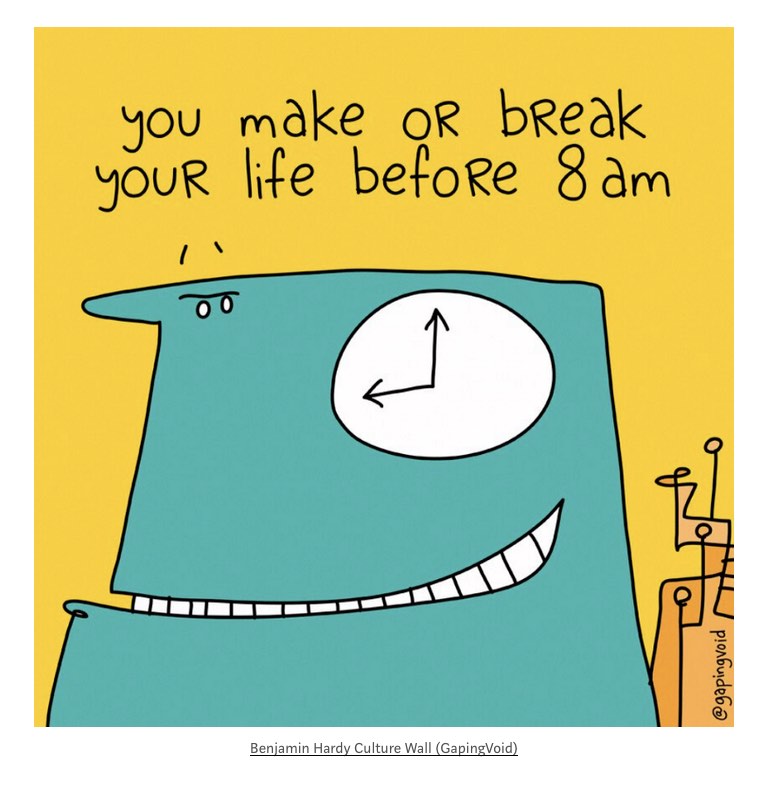
** The pictures and quotes are printed here courtesy of the original article linked above!
Read more miscellaneous stories on JBRish HERE
**********
All original content on this blog is copyrighted by Jeffrey B. Ross with ALL Rights Reserved. While reference links back to JBRish.com are appreciated and encouraged, please acquire approval for any reproduction of original content from this website.
©Jeffrey B. Ross – 2018 – JBRish.com